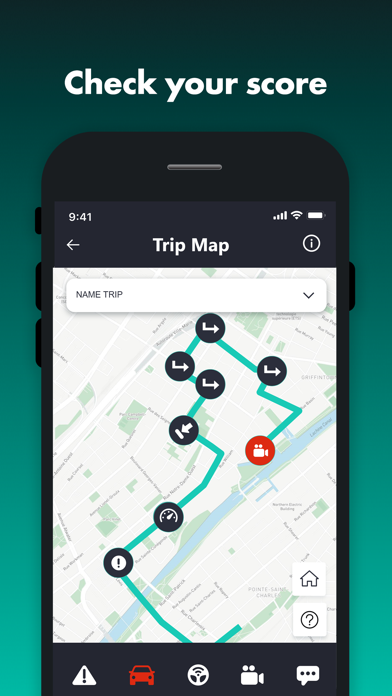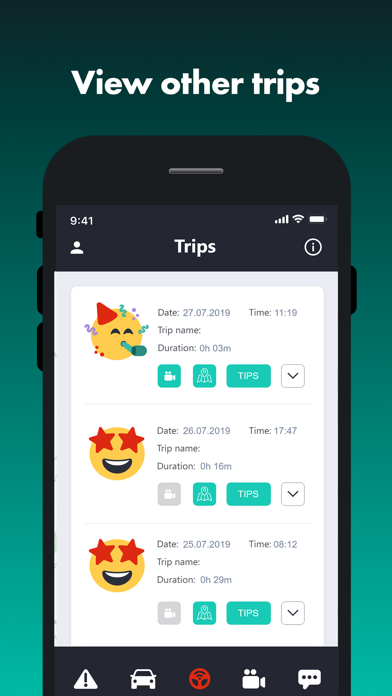ChilliDrive+ app for iPhone and iPad
Developer: Autoline Direct Insurance Consultants Limited
First release : 05 Sep 2019
App size: 106.99 Mb
Supporting you through life’s journeys.
At ChilliDrive, we want to empower young drivers to experience the freedom and
independence to get out on the road safely. Driving for the first time can be a little
intimidating but the ChilliDrive app gives you the help and guidance you need to confidently
get out on the road on your own.
Using bespoke telematics technology, ChilliDrive offers you a unique experience to really
learn how to improve your driving skills and become a more experienced, safer driver.
ChilliDrive Policy
There are two plans* to choose from which both use our new and improved ChilliDrive App.
One plan offers the app alone and the other also includes a Mio MiVue™ 733 WiFi dashcam.
You can purchase your policy by contacting our dedicated ChilliDrive Sales Team and once purchased, you can download the ChilliDrive app free of charge. The app will not function if you do not have a ChilliDrive policy from ChilliDrive.
*Minimum Requirements iOS 7.0
How it works
ChilliDrive uses a beacon which connects to your smartphone to monitor each trip you make. A ChilliDrive pack will be sent to you in the post where you will find your beacon and Mio MiVue™ 733 WiFi dashcam (if purchased). The pack may take up to 2 working days to arrive however in the meantime, you will be able to use the app by manually recording your trips using the Recording button on the Home screen.
The app scores you based on a set of criteria whilst offering you bespoke coaching feedback to help you improve your driving. After each trip you take, you will be awarded a score and you will be able to see a breakdown and key areas of improvement. A Profile Score is also assigned with associated coaching feedback and tips provided by the Institute of Advanced Motoring.
Getting Started
When you receive the pack, you will find instructions on how to pair your devices on the underside of the pack. Further help on pairing can be found in the Help section accessible via the Home screen.
As explained when purchasing your policy, please ensure you also visit the User Profile section in the app to upload your profile details, photographs of your car and license documentation to ensure we have this on file for you.
It is important that the beacon and dashcam (if purchased) remain connected to your phone at all times to ensure all trips are recorded in line with our Terms of Use.
For ChilliDrive to function correctly, Bluetooth and Location Services must be turned on and Low Power Mode must be turned off. It is important that you also the app to refresh in the background and Push Notifications are enabled.
Support Team
You will also have access to our dedicated ChilliDrive Support team when you need them via the in-app Chat feature and if you are involved in an accident or require breakdown/windscreen assistance, you can report it via the in-app Incident feature.
For more information visit www.chillidrive.com